The order alerts tab is found under Orders/Shipping -> Orders and under the alerts tab in the upper right hand corner.
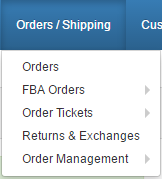
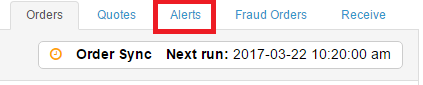
The order alerts page shows all orders that have gone a certain period of time without being marked as completed or canceled. The table shows the customer order code, the store the order was placed from, the order step it is currently on, customers first name, customers last name, order total, original order date, and the last date the order was modified (this includes the last time a step was completed in the order process).
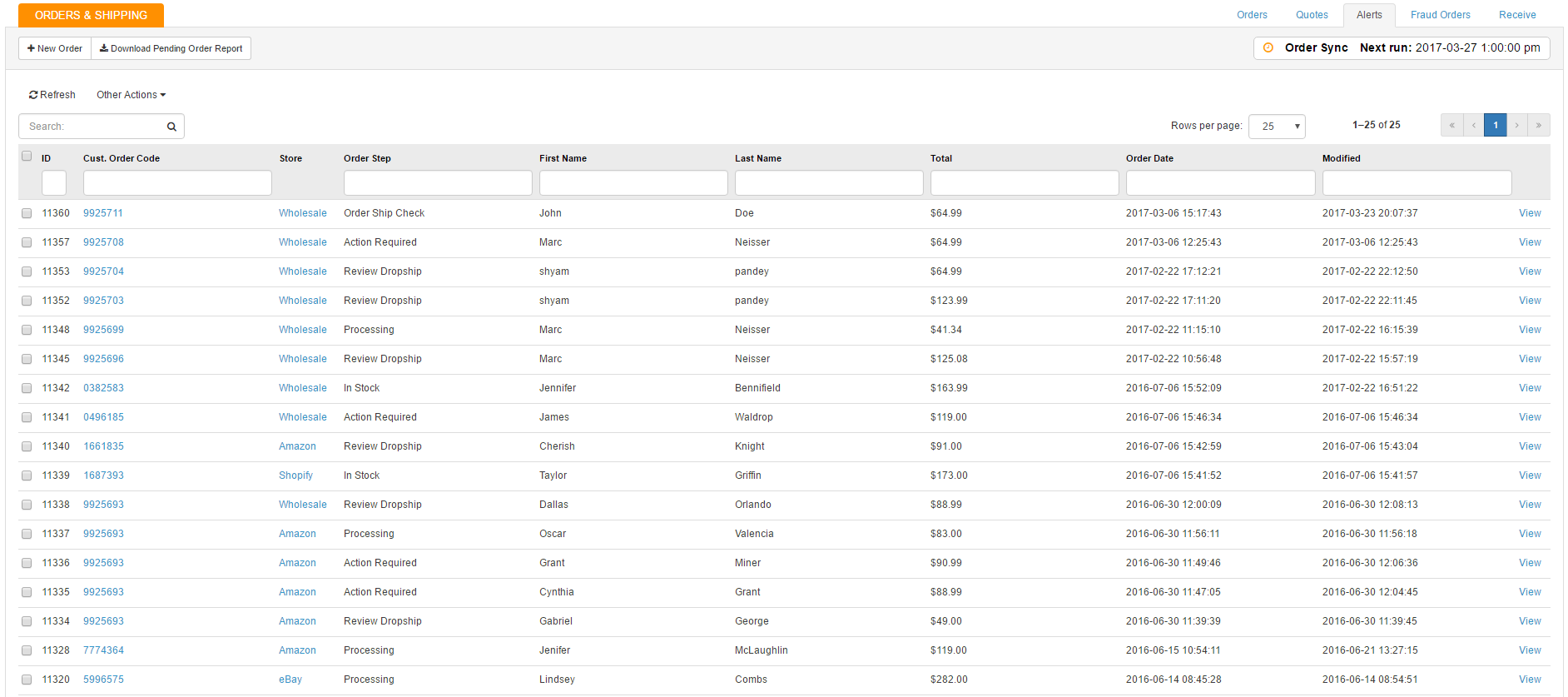
The amount of time that is required to pass before an order is placed in the alerts tab, is dictated by the "Hours until order is marked as alert" parameter of the freight option selected for the products shipping. You can choose to edit the hours until the order is marked as alert, by navigating to the freight tab and either creating a new freight preset, or by editing a current freight preset.
If you have any questions or require further assistance, please feel free to contact us at support@saleswarp.zendesk.com