Order tickets are used to document issues or updates on orders. To view order tickets, go to Orders/Shipping -> Order Tickets.
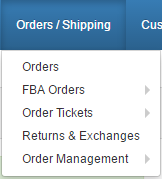
Here you can see a table with every order ticket you have created.
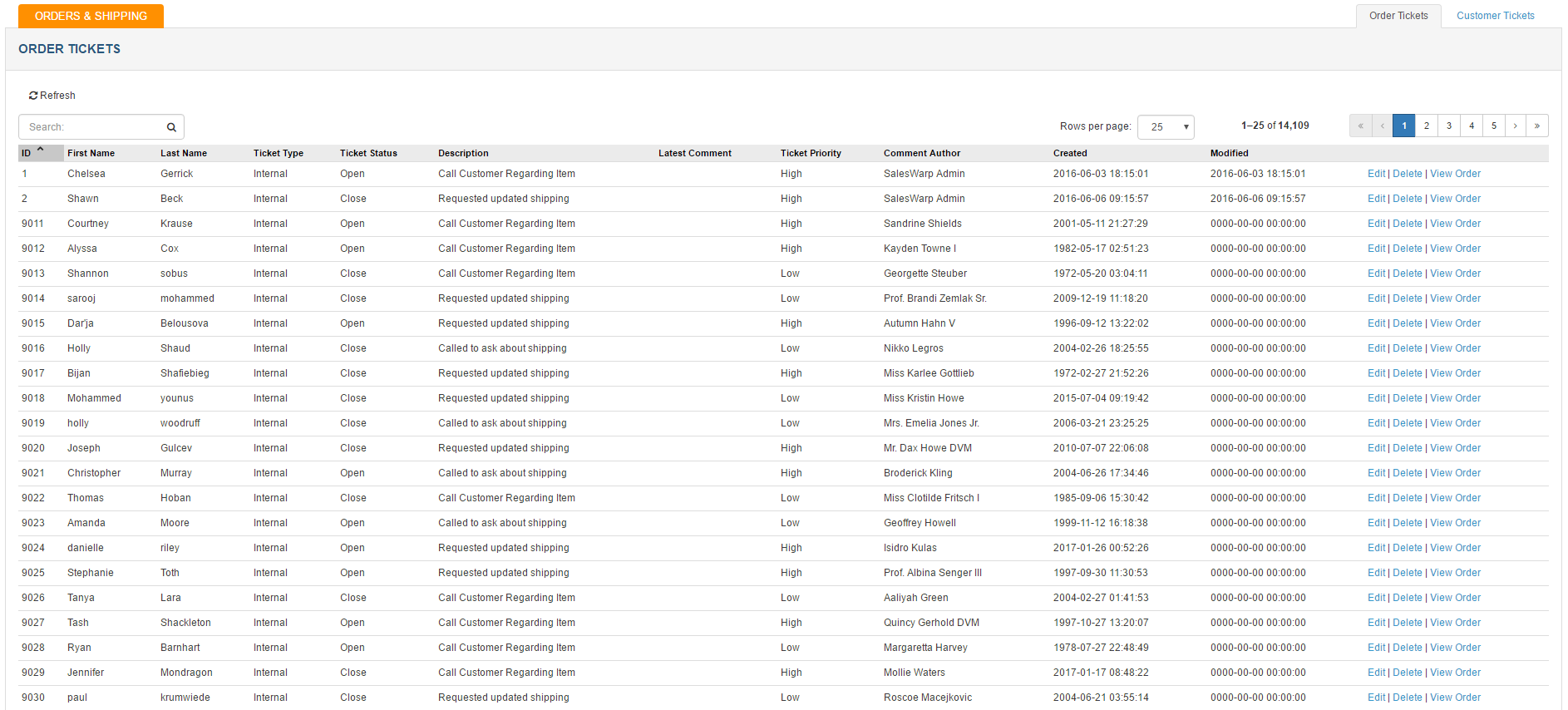
Creating an order ticket:
To create an order ticket, begin by navigating to the order you would like to create the ticket for. View the order to pull up the order info screen.
In the upper right hand section of this screen, click on the button that says "Create Ticket".
![]()
This will bring you to the new order ticket screen. The order ID, customer ID, and customer name will automatically be filled in at the top of the ticket. Fill out all the relative information on this screen, and describe the issue or reason for the ticket as best you can. Once done, click save in th upper right hand corner of the screen.
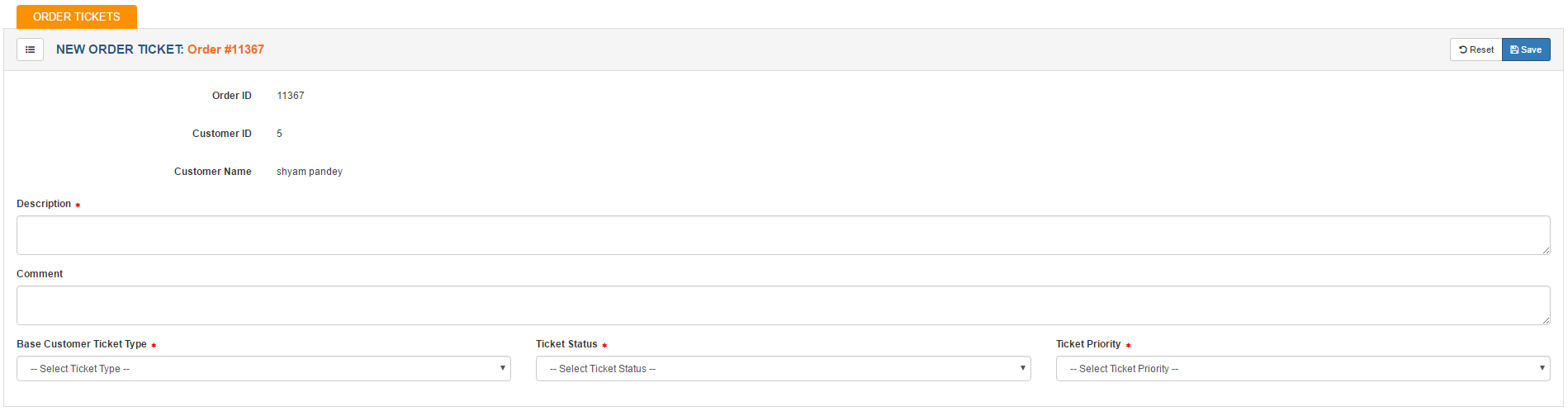
Order ticket settings:
Order ticket settings can be found under Orders/Shipping -> Order Tickets -> Ticket Settings.
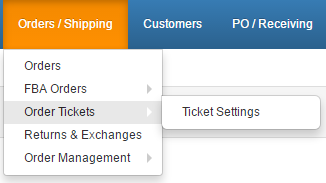
This will bring you to the ticket settings screen.
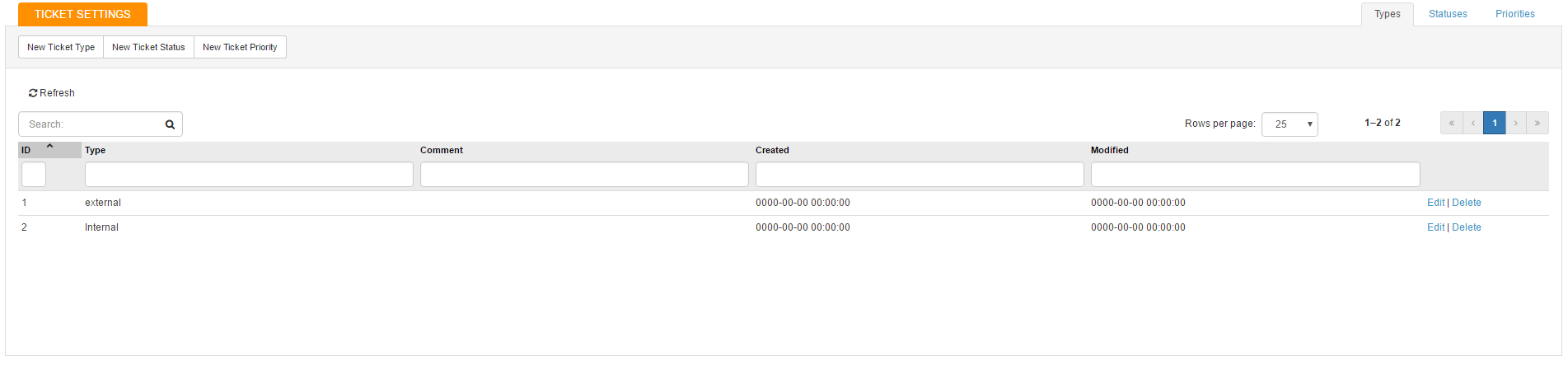
There are three different ticket parameters you can customize:
|
Ticket type |
The type of tickets available to create |
|
Ticket status |
The ticket statuses available to set for a ticket |
|
Ticket priority |
The types of ticket priorities available to set for a ticket |
Any new setting added to these parameters will show up in the drop down menus of their relative parameter, when creating an order ticket in SalesWarp.
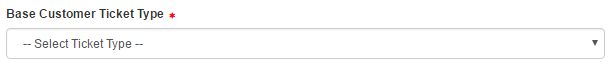
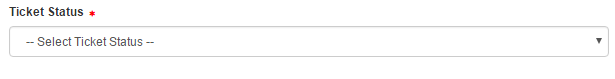
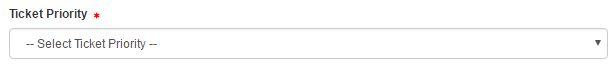
To view the different types of settings you have in each parameter, you can click through the tabs in the upper right hand corner of the screen.
![]()
In order to make a new ticket type, status, or priority, click on one of the buttons in the upper right hand part of the page, corresponding to the ticket type you want to create.
![]()
On this page you will be able to enter a name for your new ticket parameter, as well as comment on what the ticket is used for/its purpose.
.png)
Be sure to hit save when done!
If you have any questions or require further assistance, please feel free to contact us at support@saleswarp.zendesk.com