This section will assume that you already know a how to create and process orders normally, as detailed in the previous sections.
Quote orders are useful for generating an order estimate to present to a customer, before any order processing occurs.
To begin, create a new order following the steps previously detailed. Once you get to the "order type" selection, click on the drop down menu and select "quote order". Click save to continue.
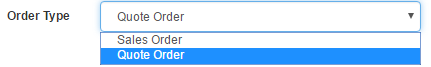
The next screen will be the quote order screen. On this screen you will be able to email or print the quote order for the customer to review. Once you receive a response from the customer containing their decision on the order, you can approve or reject the order.
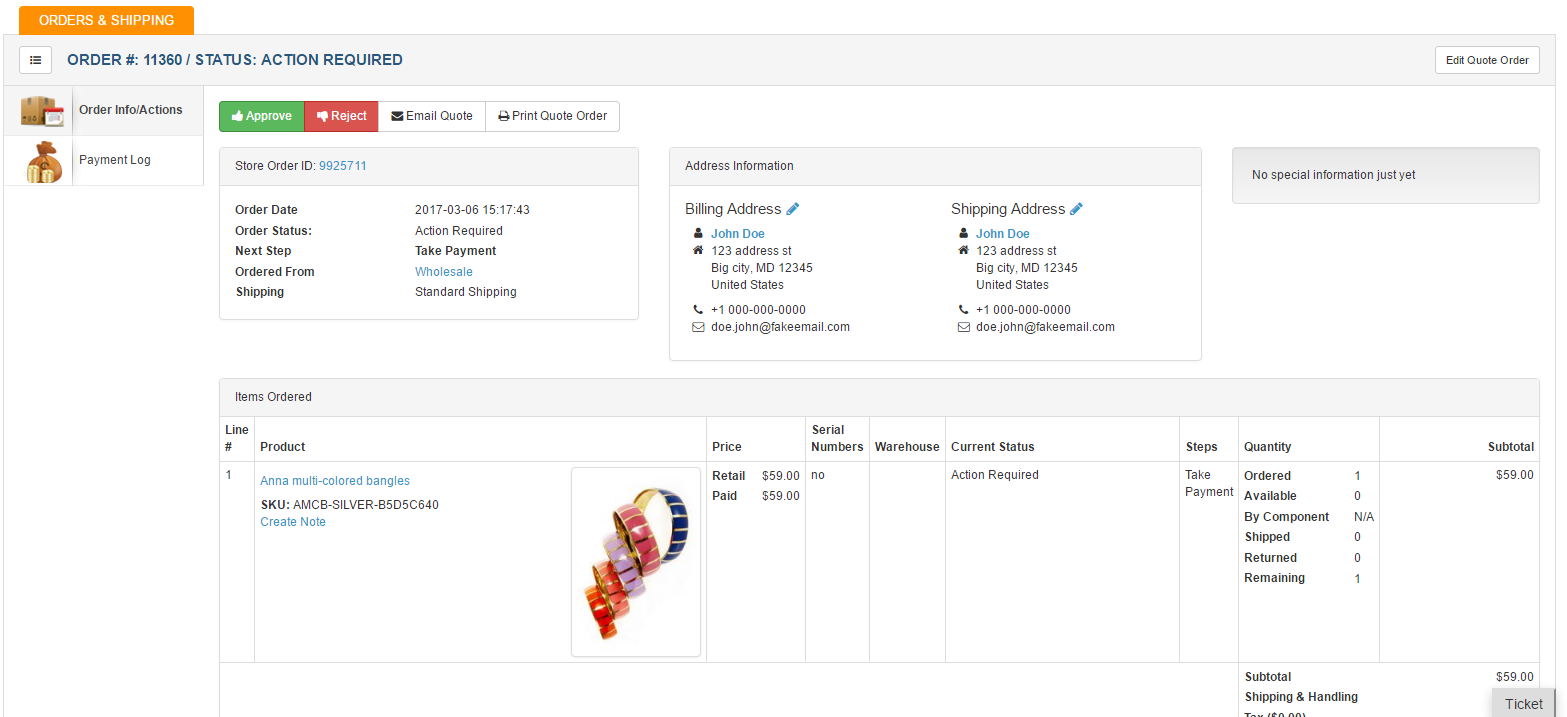
Approving the order will generate a regular order where as rejecting will cancel the order entirely.
To view active quote orders, go into the order & shipping menu and click on the "Quotes" tab on the upper right hand corner of the screen.
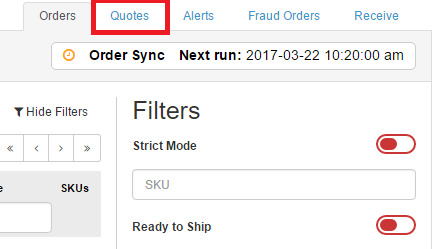
This will show you any active quote orders that have not been accepted or rejected.
.png)
If you have any questions or require further assistance, please feel free to contact us at support@saleswarp.zendesk.com