SalesWarp allows you to modify and create new attribute sets for your products via the product attributes tab. This gives you the ability to personalize products you put into SalesWarp instead of being forced to use the blanket default attribute set.
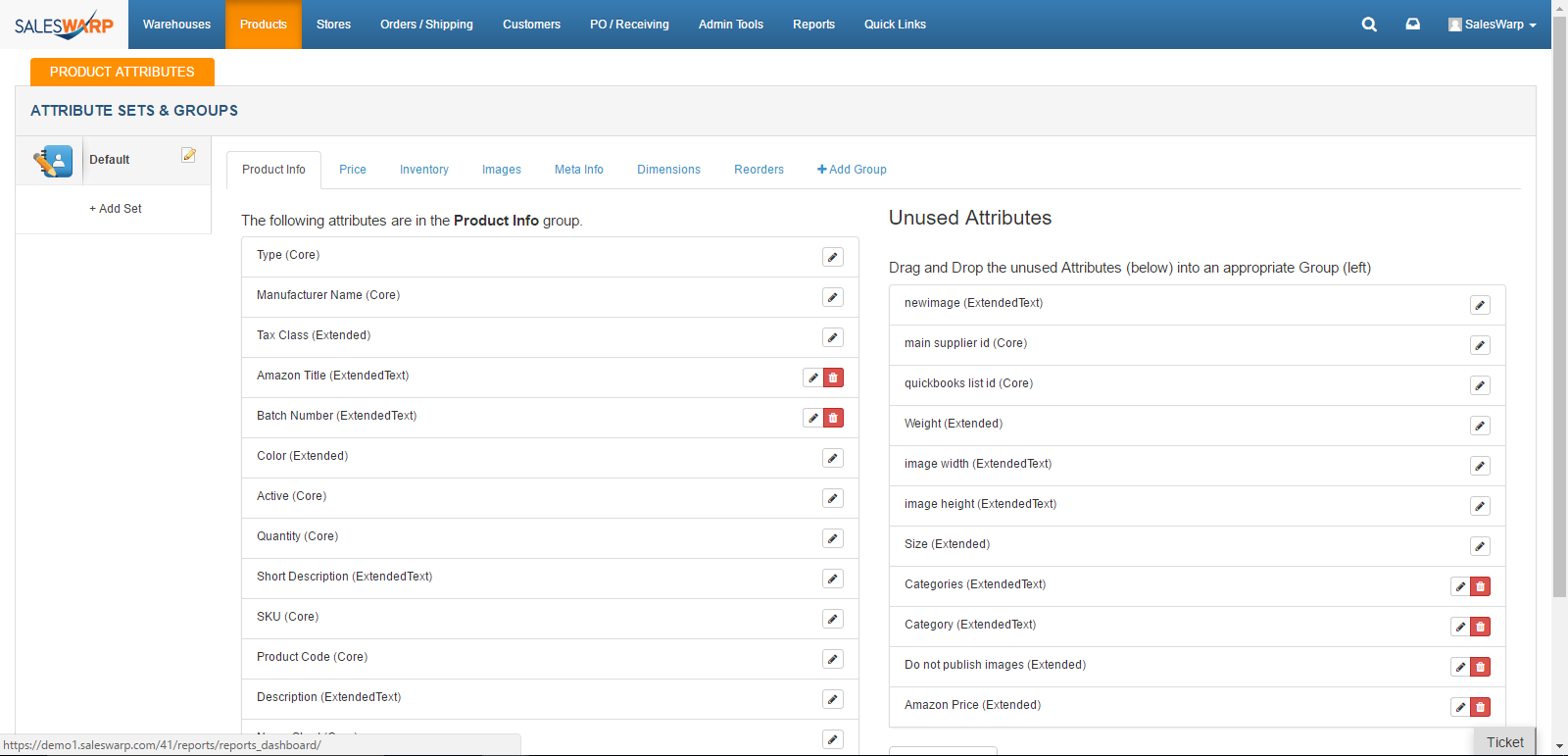
To set up a new set of attributes, navigate to the products attributes sub-tab underneath the products tab.
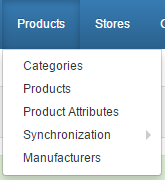
This is the attributes sets & groups page. Here you can add a new attribute set, modify existing attribute sets and add new attribute groups for a set.
In order to make a new attribute set click the "add set" button on the left hand side of the page.
Assign a name and an attribute set to copy from. (If you have no other attribute set the default set will be the standard choice to copy from)
You can now start assigning new product attributes to the sets. To do so, click "new attribute" under the unused attributes part of the page.
Now enter in a name and label for your attribute, and select the attribute type you want for your product ( the attribute type determines what type of data will go int that particular attribute field, such as numbers, text, etc.). You can also choose whether this attribute is required for the product by ticking the "required". If you want a quick hint on what the attribute does, you may enter a description of what the attribute is in the attribute description box. This description will show when you hover over the question mark next to the attribute name.
You can also add a new group to the product. A new group will show up as a new tab on the left side of a products description menu. In the picture below we have added a new group called "New group"
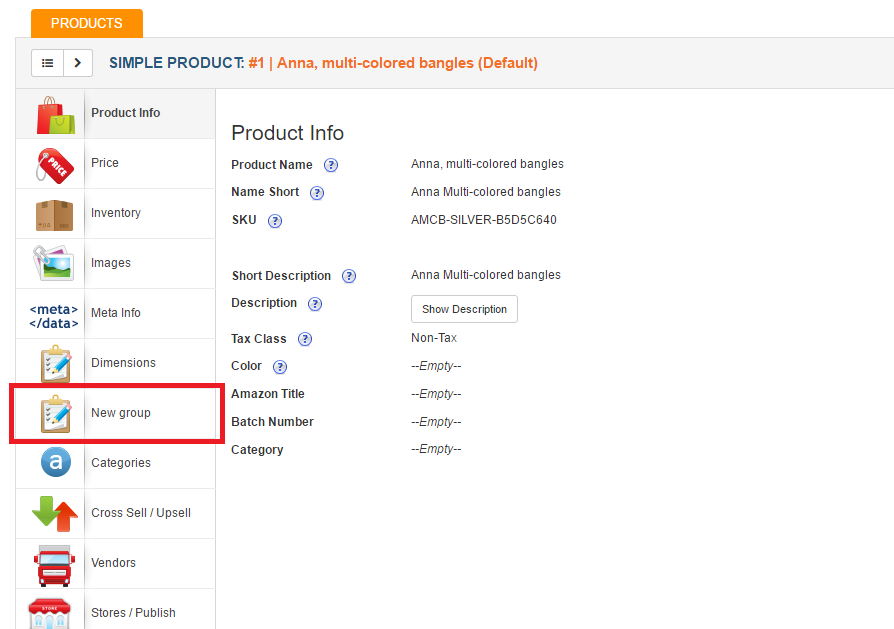
Groups can hold any unique products attributes you assign to them.
In order to add an unused attribute to a group simply drag and drop it into the left most section of the group!
Once you have your product attributes set up how you would like, be sure to save!
If you have any questions or require further assistance, please feel free to contact us at support@saleswarp.zendesk.com